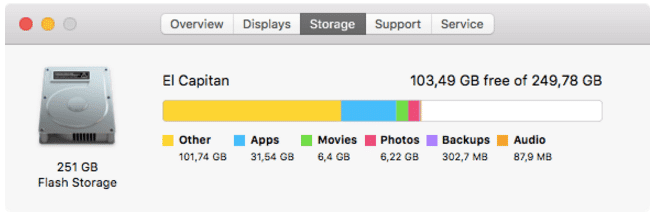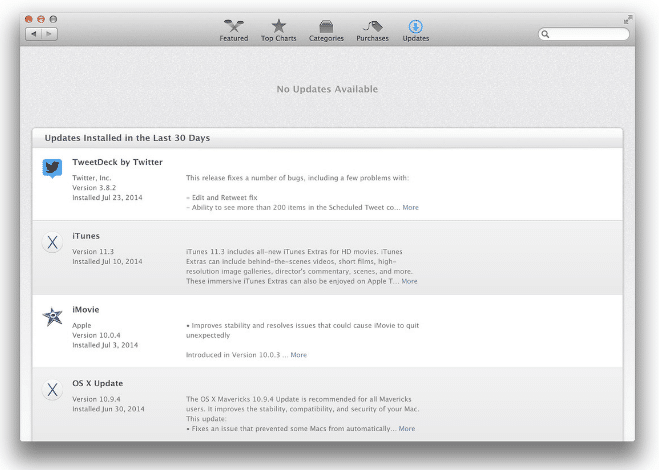We witness apps that supposedly to clean and speed up Mac computer on every third computer that arrives in our London Mac Repair Service. Do they really work? What is the best way to optimise your computer?
So here is some computer science for dummies: imagine your computer as a creature with ten hands. It uses one hand to open your email, another – to go to access the Internet, another – to play music on your iTunes, and so on. It can handle several tasks at the time, but it is a limited number. At one point you decide that your computer it slow and you download this speed-up/optimisation app, occupying one of the hands permanently. Do you think the computer is going process more nor having 9 hands instead of 10?
Naturally, it won’t help. Most of those add-ons, toolbars, enhancers, optimizers, cleaners, tune-ups, guardians, defenders proved to be completely useless, if not worse than useless. In fact, if you want to speed up your computer, the first step will be locating these programs on your computer and deleting them. MacKeeper is one of those useless products that you also need to pay for in addition.
How do I actually speed up my Mac?
- Make sure you have enough free space. Don’t fill up your startup volume. If you do, you will see the drastic decrease in your computer’s performance, shortly followed by boot error and inability to start. According to Apple, you need at least 9 GB of free space on your boot drive in order to function properly. To check available space click on Apple logo>About this Mac>Storage. If available storage running low, consider buying an external hard drive and moving some files there, or deleting them completely.
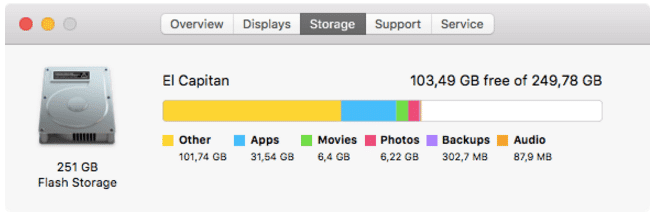
- Keep your software up to date. Those updates are released for a reason – install them. For the most applications of your computer, it will be enough to go to Apple logo>Software Update or Apple logo>App Store>Update, installing available updates from there.
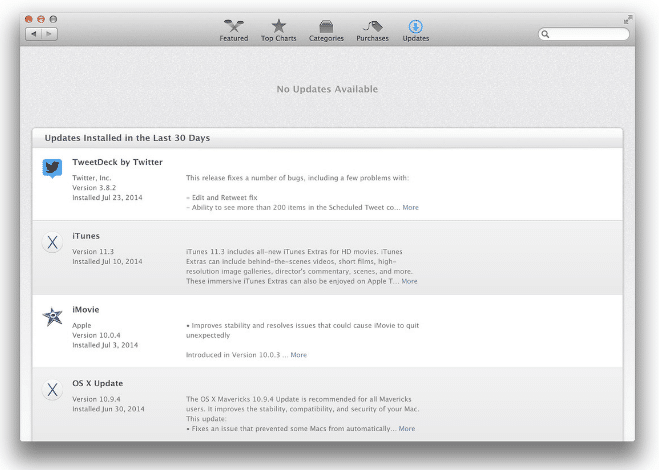
However, third-party software, such as Microsoft Office and Adobe Photoshop, needs to be updated separately. Most of the cases you will be able to update this software through Help> Check for updates. If not – check the documentation.
- Never install things you do not know. Before you decide to instal new software on your computer, spend a minute: use Google. Check if the software is safe. Read what people have to say about it.
- Do nothing. Just use your computer. Apple claims to employ 30,000 non-retail employees. Surely, those people know what they are doing. With updates being released every other week, you really should not be much worried about the wellbeing of your computer.
- If you have tried everything and your computer is still running slow, come round to our London Mac Repair Service, when you have a moment. We will happy to check your computer and give you a free advice.