Home Wireless routers are faster than ever, with affordable models having bandwidths up to 3200Mbps. 10 years ago majority were running at 54Mbps, so that is a huge jump in performance in the effort to improve WiFi signal. However, due to a huge increase of signal waves in the air causing interference from neighbouring routers, phones and even microwaves the range of these devices in practice is not much better than they were 10 years ago. In fact, at a distance, the speed you get from a new “fast” router is not quite as big a leap over an old 54Mbps Wi-Fi router.
A big reason for this is that older wireless devices used a 2.4GHz band to give out a signal. 2.4Ghz is a relatively low frequency, which in practice gives a nice long range and allows it to penetrate through solid objects. Unfortunately, the maximum speed of a 2.4Ghz band is limited, so to overcome these limitations higher frequency, 5GHz, is used. The downside is you now lose the range. Unfortunately, this is the compromise that has to be made to increase Wi-Fi speeds as 54Mbps is not going to cut it as your laptop, iPhone, iPad, TV, PlayStation and fridge are trying to simultaneously stream movies, play games and tell you which food you need to buy.
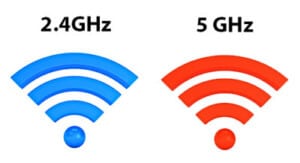
With the increasing amount of wireless devices, the original 2.4GHz frequency has started to get very cluttered. In addition, 2.4GHz suffers from only having 3 non-overlapping channels. This means it’s more prone to interference as other devices are likely to be using those same channels. Many other devices such as cordless phones and microwaves also run on the 2.4GHz frequency meaning more interference.
5GHz, on the other hand, has 23 non-overlapping channels giving you more options to isolate yourself from other networks, and there are less other devices that run on 5GHz.
Higher frequencies also allow a faster transfer of data; the maximum speed of 2.4GHz is 450Mbps whilst on the 5GHz it is 1300Mbps (on most home routers that is). However, the higher the frequency the more trouble penetrating solid objects such as walls and floor, so in practice the range of a 2.4GHz signal is greater.
Most modern routers in an effort to improve WiFi signal are dual band and give out signals on both 2.4Ghz and 5GHz to provide the option of short-range speed and long-range communication.
 Introducing AC Wireless
Introducing AC WirelessAC wireless is the new tech that’s becoming more popular and more affordable. It works solely on the 5GHz frequency. It increases the maximum speed of the 5Ghz from 600Mbps (of the 802.11 N) to 1300Mbps. It also has a technology called “beamforming” which increases the range of the 5GHz. Although the range is still edged out by 2.4Ghz signals, especially if there are any solid objects in the way of the signal.
Importantly AC is backwards compatible so you can buy a router knowing that all your old devices will still function at 5Ghz N Speeds. And most AC routers are dual band so will include the 2.4Ghz band for even older devices, but it’s something to double-check before purchasing.
So you’ve seen models advertised as having 3200Mbps or 1900Mbps, but that does not actually mean that is their maximum speed, that is just the available bandwidth and is usually spread out over multiple bands. As an example, the D-Link AC3200 has “Tri-Band” Wi-Fi with 2 signals at 5GHz and 1 signal at 2.4GHz.
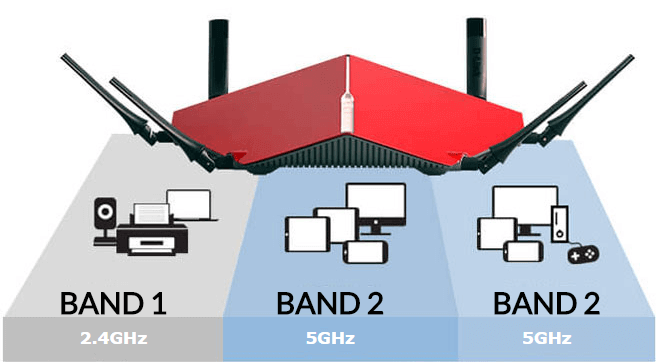
The specifications state that the 2.4GHz has a bandwidth of 600Mbps and on each 5GHz the bandwidth is 1300Mbps. so 600Mbps+1300Mbps+1300Mbps gives 3200Mbps. So if you have 1 device at home that uses 5GHz wireless you will only be able to use a single 1300Mbps signal at a time. However, if you have many wireless devices, these routers allow connections on different signals as opposed to sharing a single signal.
When you buy a wireless device in the specification it will specifically state the speed of each band which would give you a better idea about the speeds achievable on one band. Of course, these speeds do also depend on the receiving device (laptop, phone etc.) having the same capabilities, and usually, they are only able to connect to 1 band at a time.
These documented speeds are all theoretical maximums and are never attainable in practice. As an example, www.pcmag.com have a review of the D-Link above, and the highest speed they achieved at 1.5M away from the router was 558Mbps.
Let’s forget changing channels and tweaking settings on the router to improve WiFi signal, most have pretty decent auto detection that automatically picks the best channel out for you. So unless your devices are dropping the signal within view of the router you are unlikely to get much success here. It would be more useful to re-position your router, however usually that would need to be planned ahead before your internet service provider comes and installs the cabling for your internet.
So here are the practical steps to take in order to achieve a good range and high speeds in order of our recommendation.
We’ll start with the oldest and by far and away the best method to improve WiFi signal and provide stable long term results, but also the one that requires the most work. It requires running an ethernet cable from your main router to an additional wireless access point. This way you have an additional device giving out a signal not only sharing the load from the main router and providing a signal where the main router does not reach.
If you want to take advantage of 5GHz speeds, we would recommend placing the access points in a place where there will be no solid objects obstructing the signal.
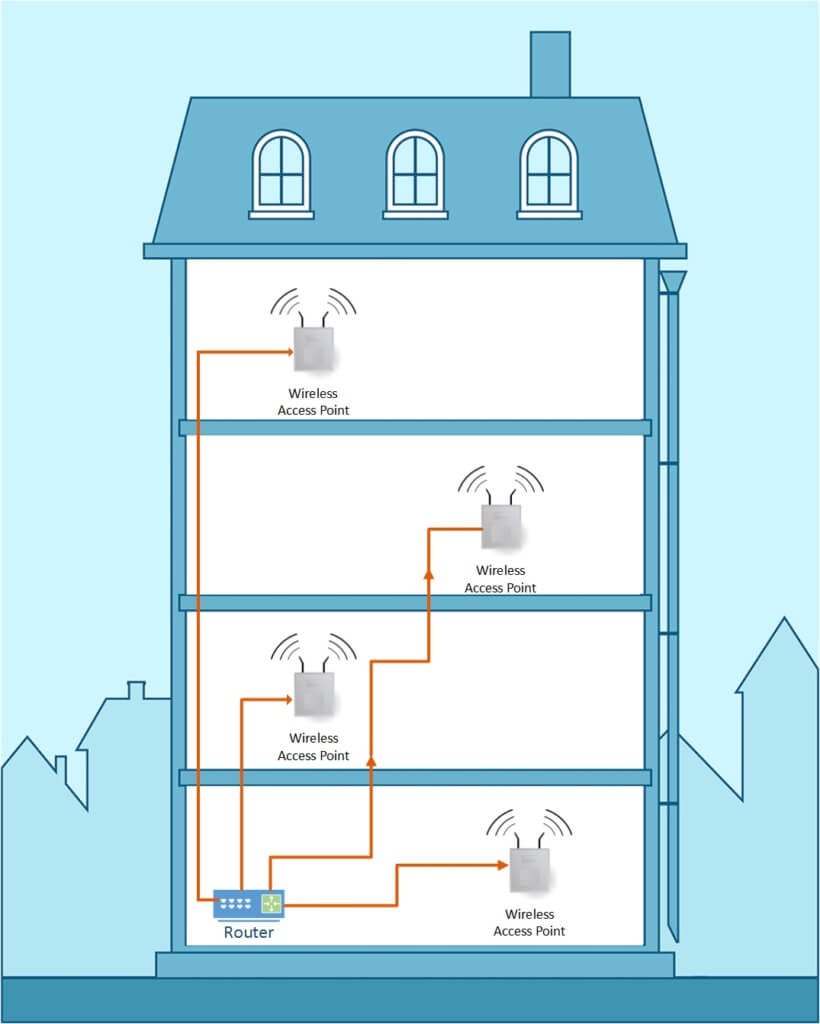
In addition, you can run multiple ethernet network cables connected to wireless access point from the router to wherever you require a stronger signal. You can even purchase Wireless Access point cluster sets. These have the added benefit of having your device automatically switch to the strongest signal within milliseconds.
Positives
Negatives
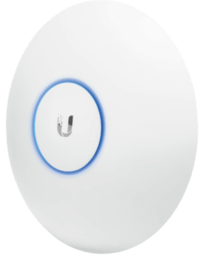
Using your electricity wiring to transmit a network signal has been around for a few years now and speeds are getting pretty good. Plus you can buy a ready made package which provides a wireless signal so there’s no need to purchase an additional wireless access point. In addition, once you’ve purchased the first pack, you can add on multiple compatible Wi-Fi Add-on powerline transmitters wherever there is a weak signal in your home.
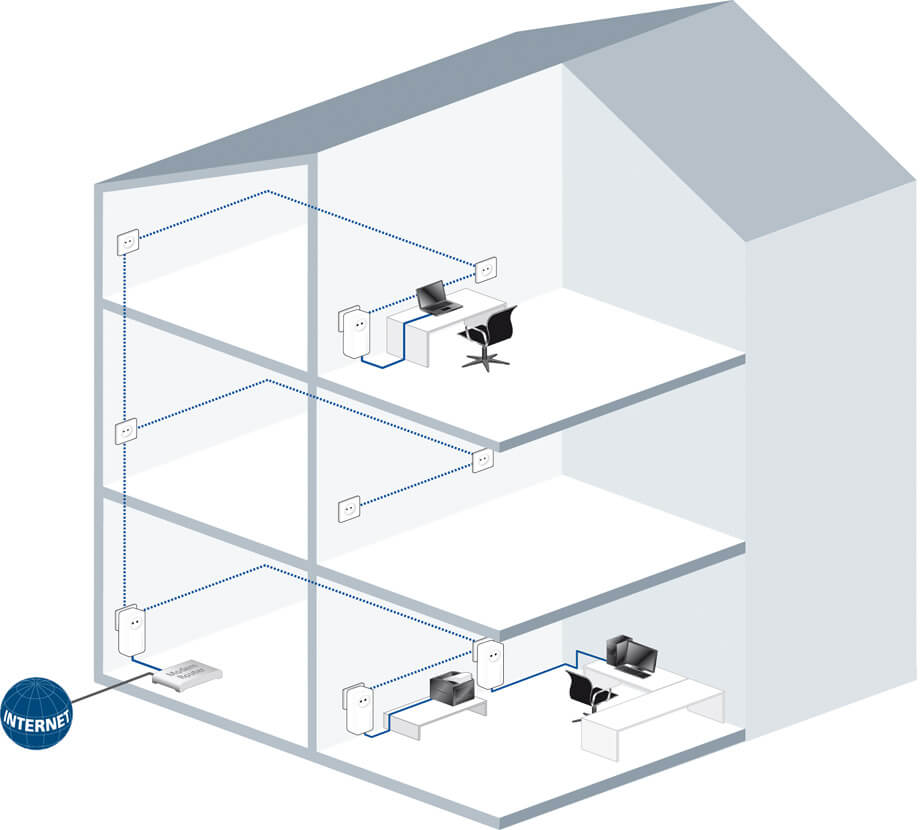
Not every home is compatible with these and speeds vary greatly from home to home. Plus, they have quite a high failure rate and they have to be plugged into the wall directly for the best signal (avoid connecting to surge protectors) so it’s best to get a pass through a version that still allows the plug socket to be used.
Positives
Negatives
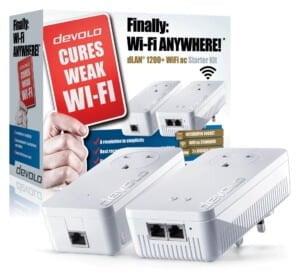
Add-On adaptor for additional Wi-Fi Points.
If you have an old router, you’ll notice a big difference in speed and range by simply upgrading to a more powerful router with the newer wireless specifications.
If you have a router provided by your Internet service provider (ISP) that is not AC standard, then a new AC router would increase range and speed, if your devices are compatible.
If you have a router from your ISP that is AC standard then you will not see huge improvements in range or speed, but you’ll generally get a more stable Wi-Fi connection, and possibly more stable Internet connection. The “free” routers provided by your ISP are free for a reason, with a few exceptions they are not very good and we would recommend replacing them. You will also get more control and more features if you feel like tinkering.
Positives
Negatives

If you still need an ADSL router we would not recommend you spend too much as ADSL maximum speeds are not very fast. However, if you would still like to maintain a high network speed we would recommend the Asus DSL-AC68U.
So a new router hasn’t helped improve WiFi signal, your home electric cabling is not compatible with powerline and you don’t want or are unable to install physical cabling, then your choices become more limited.
Repeaters and extenders have been around for a while however their problem is they generally half the speed of your Wi-Fi signal because on wireless you can’t send and receive at the same time. This was a problem when Wi-Fi was 150Mbps, but now that they are capable of multiple bands of 1300Mbps and 600Mbps, the results should still be sufficient enough for even the most ardent movie streamer.
However, we would not recommend them at all for avid gamers as they add another step to the internet transfer which can add some lag to your experience, and we would not recommend using multiple repeaters in sequence.
Positives
Negatives

The software is always being updated to make the hardware more reliable, robust and even faster so regularly check updates for your phones, tablets and computers.
With regards changing the hardware, there’s not much you can do with phones or tablets short of upgrading to the latest models to improve WiFi signal. However, for your computer or laptop, you can upgrade the wireless card to something a bit faster. Not every laptop is capable of having the hardware upgraded, and you have the option of using an external USB dongle, which although less convenient and more cumbersome, can result in faster internet speeds.


If you have any suggestions on methods you have used to improve Wi-Fi speeds and signals please leave a comment for us below. Alternatively, if you have any questions or need specific help or need troubleshooting please feel free to contact our London Network and Wi-Fi installation team here.